ACCOUNT AND ORDERS
Placing an order Step by Step
- Go to the product of your choice, select a color and size, and click on the ‘Add to cart’.
- If you placed all your chosen products in the shopping bag, go to the shopping bag at the top right on the webpage. Here you can adjust the size and quantity of the ordered products.
- If you are done shopping? Click on ‘Proceed to check out’ button.
Your personal details
- In order to process your order, we ask for some personal details. If you already have an account with us you can log in directly with your e-mail and password.
- If you are ordering with us for the first time or without signing in, we will need your personal details.
Payment option
- In the next step you choose a payment method. This can be done via online payment.
- After choosing your preferred option, you will be asked to fill in your personal payment information.
- Once you have completed these steps and your payment command has been confirmed, the actual payment will automatically be processed.
Making changes to an order
Unfortunately, we are not able to change the items in an order once the order has been placed. We can however cancel an order at any point before it ships out. You can then place a new order for the correct product/s. To cancel your order please contact our team ASAP as all orders leave our premises at 12pm CST daily.
To contact please email info@cocoandkandy.com